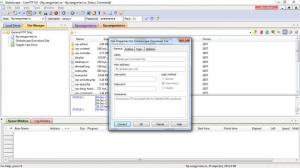CuteFTP
9.0.5
Size: 19.56 MB
Downloads: 56726
Platform: Windows (All Versions)
The FTP service is the most popular way of transferring and sharing files and folders over the Internet, having more features than other methods, like email attachments, and also being more reliable. Still, in order to have access to FTP sites and transfer files, you first need to install a FTP client. The one that comes with Windows is command-line based and lacks a lot of features. A much better application for accessing FTP sites is CuteFTP.
This Windows program allows you to connect to any FTP site and exchange files using a graphical interface and simplified controls. After the program is installed and launched, the user will be presented with an intuitive interface, which features a step by step wizard, allowing the user to configure his first FTP site. For this, he will only need to enter the site's address, username and password. After completing the step by step wizard and connecting to the FTP site, one will be able to transfer files to and from the FTP server using drag and drop, as the interface of CuteFTP resembles the one of Windows Explorer.
For making it easier to connect to FTP severs, CuteFTP features a site manager, which allows the user to store all the details regarding any FTP server and connect to it using just a few mouse clicks. By accessing the options section of the application, one is able to completely customize the program's functionality and also configure its interface, by changing the font type, colors and so on. Still, some settings are more difficult to use and understand and should only be modified by experienced computer users.
CuteFTP also includes a simple HTML editor, which allows you to quickly and easily create simple HTML pages which can be uploaded directly to a FTP site. Speaking about uploading, CuteFTP includes a feature for directly decompressing any ZIP file on the FTP server, without having to decompress the files locally and upload them manually.
Pros
It includes a site manager which allows you to connect to any FTP site with only a few clicks. Besides that, it allows you to transfer files using drag and drop, in a Windows Explorer-like interface. Furthermore, users can completely customize the program's functionality and appearance.
Cons
Some option settings may be more difficult to use and understand by beginners. CuteFTP allows you to connect to any FTP site with ease and transfer files using drag and drop.
CuteFTP
9.0.5
Download
CuteFTP Awards

CuteFTP Editor’s Review Rating
CuteFTP has been reviewed by Jerome Johnston on 10 Dec 2012. Based on the user interface, features and complexity, Findmysoft has rated CuteFTP 5 out of 5 stars, naming it Essential